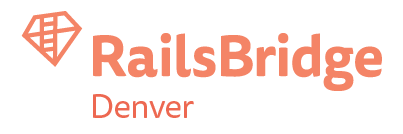Create an App!
-
Open xCode
File > New > Project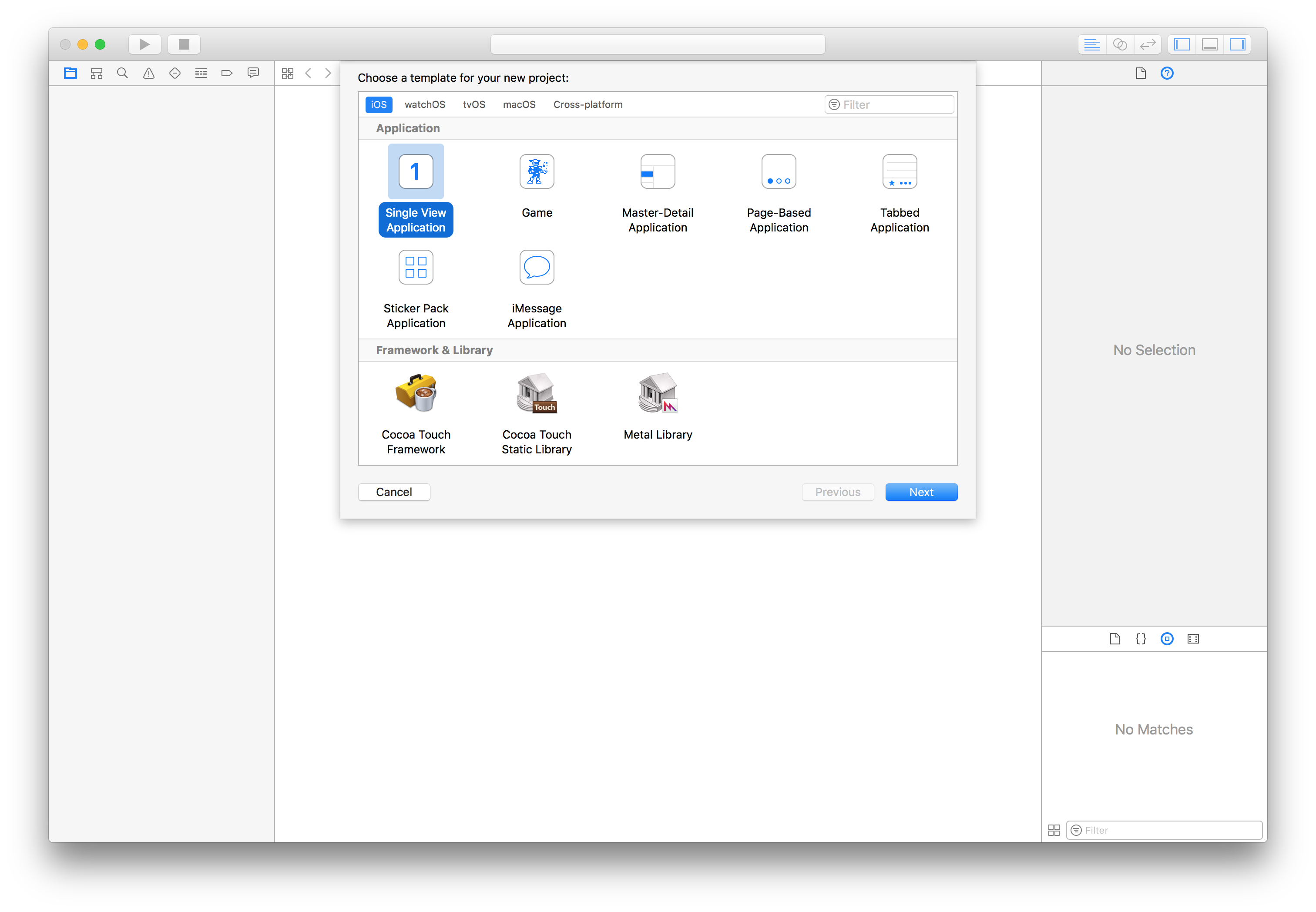 You will always, 100% of the time, choose Single View
application
You will always, 100% of the time, choose Single View
application
-
Configure Your Project
Fill in your project name with: hello-iosbridgeFill in your organization name with: railsbridgeFill in your organization identifier with: org.railsbridgeSelect "Swift" under Language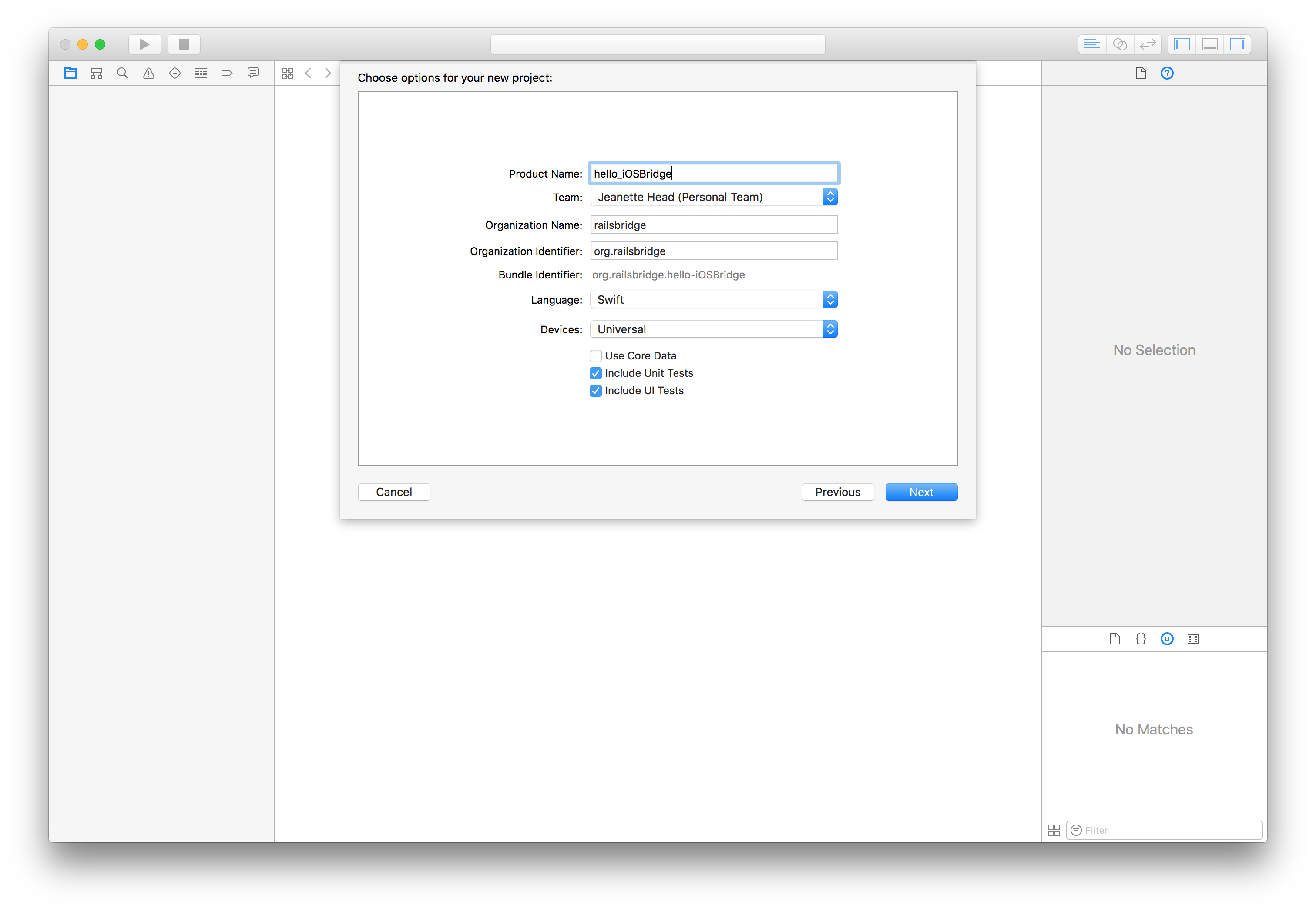
-
Check it Out
Your project should look something like this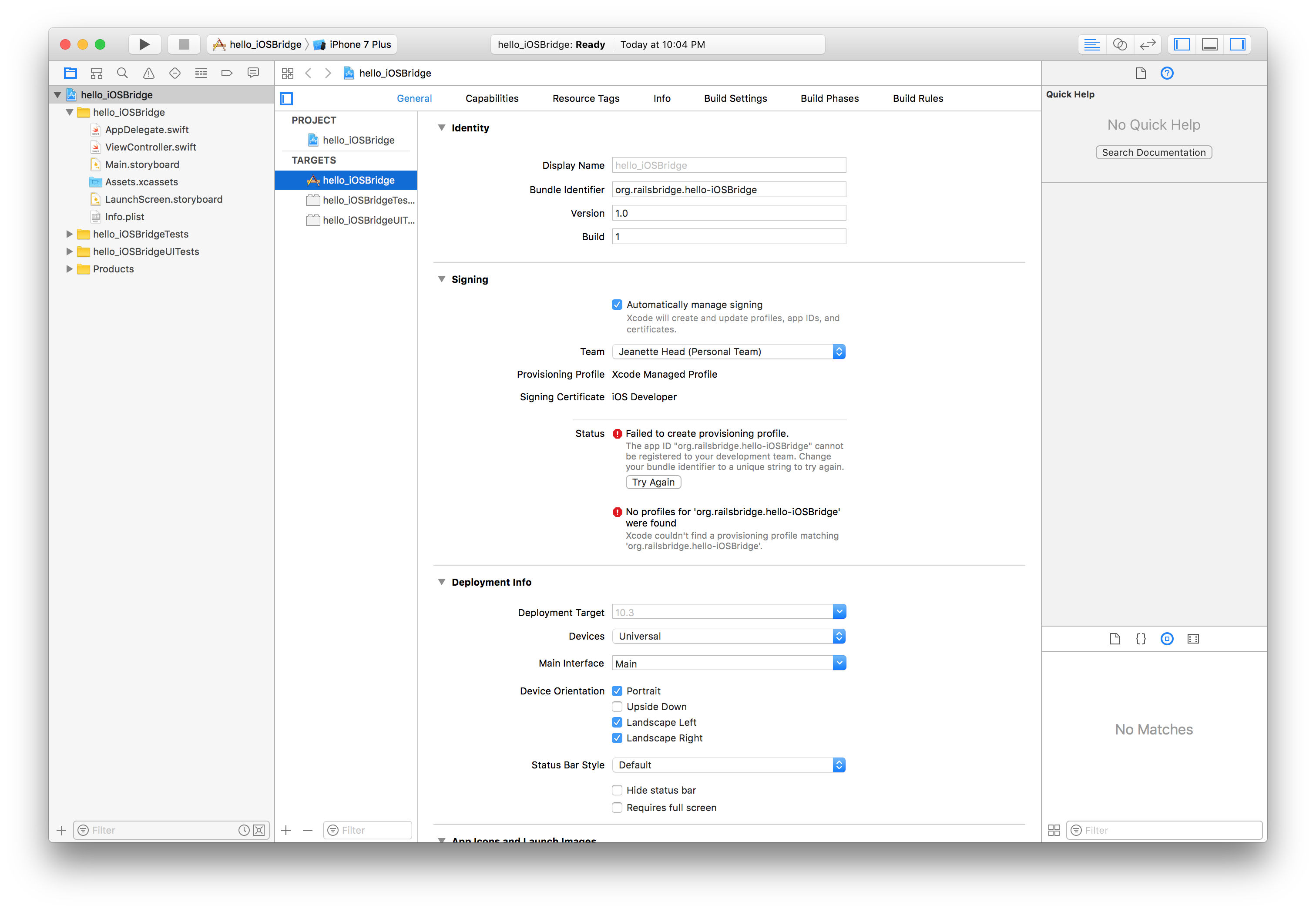
-
Open the 'main.storyboard' file
A storyboard is a visual representation of the user interface of an iOS application.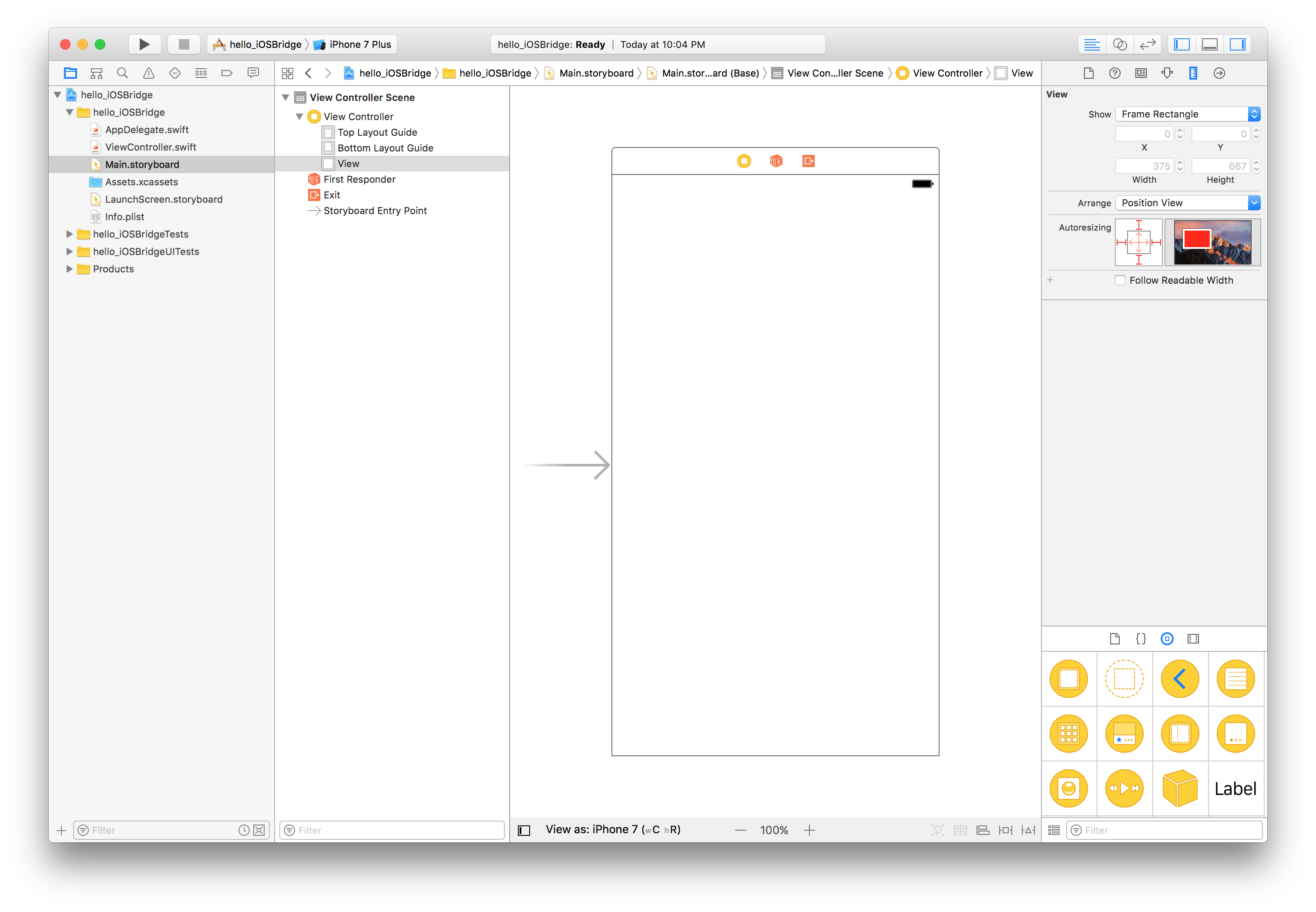
-
Drag a 'label' from the bottom right onto the display
Set the text to Hello, iOSBridge!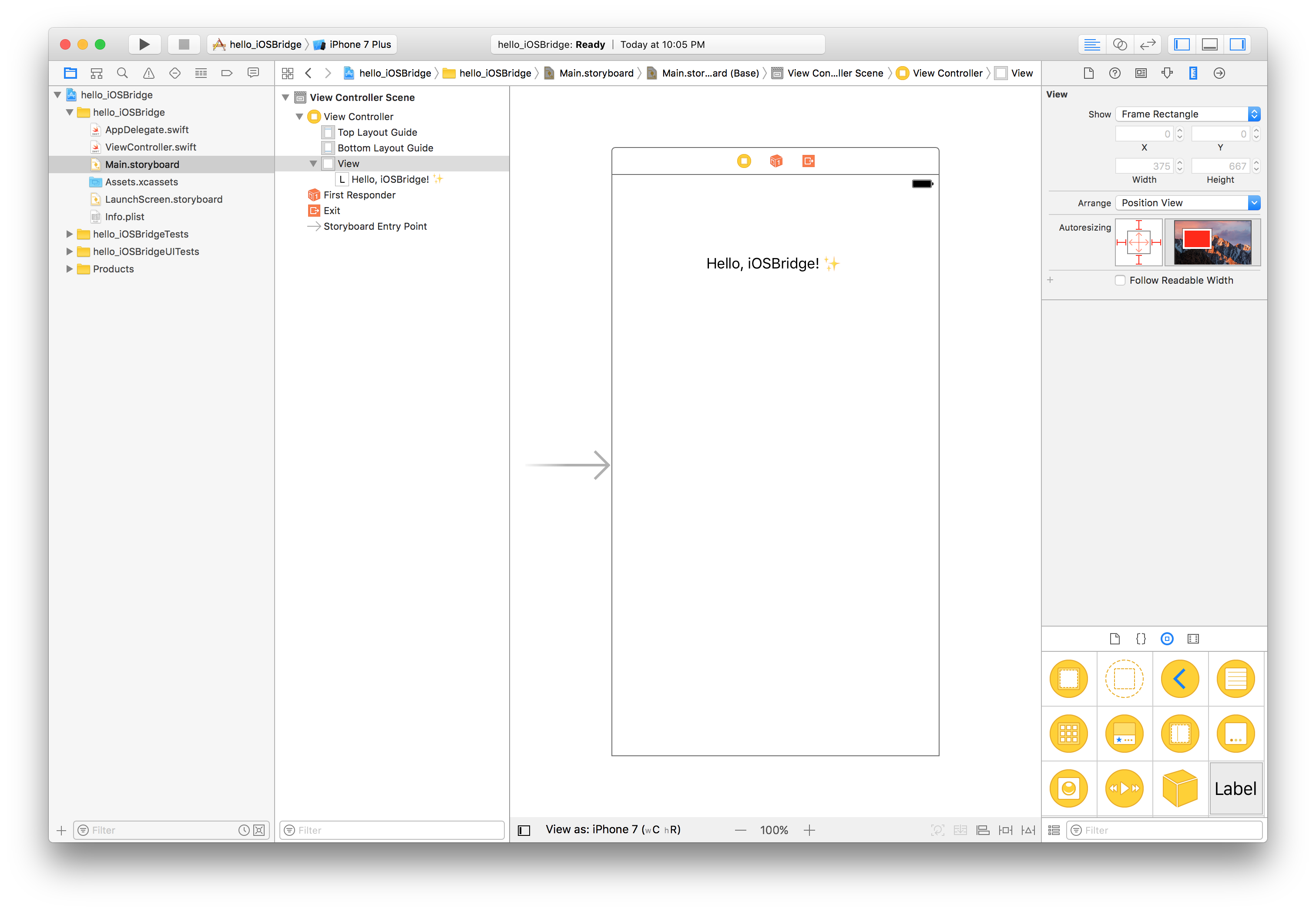
-
Build and Run your app in the emulator!
Press the "Play"-looking button in the top left.Note: it may take a minute to build your applicationYou should see it running in an emulator. The emulator is a software representation of an iOS device.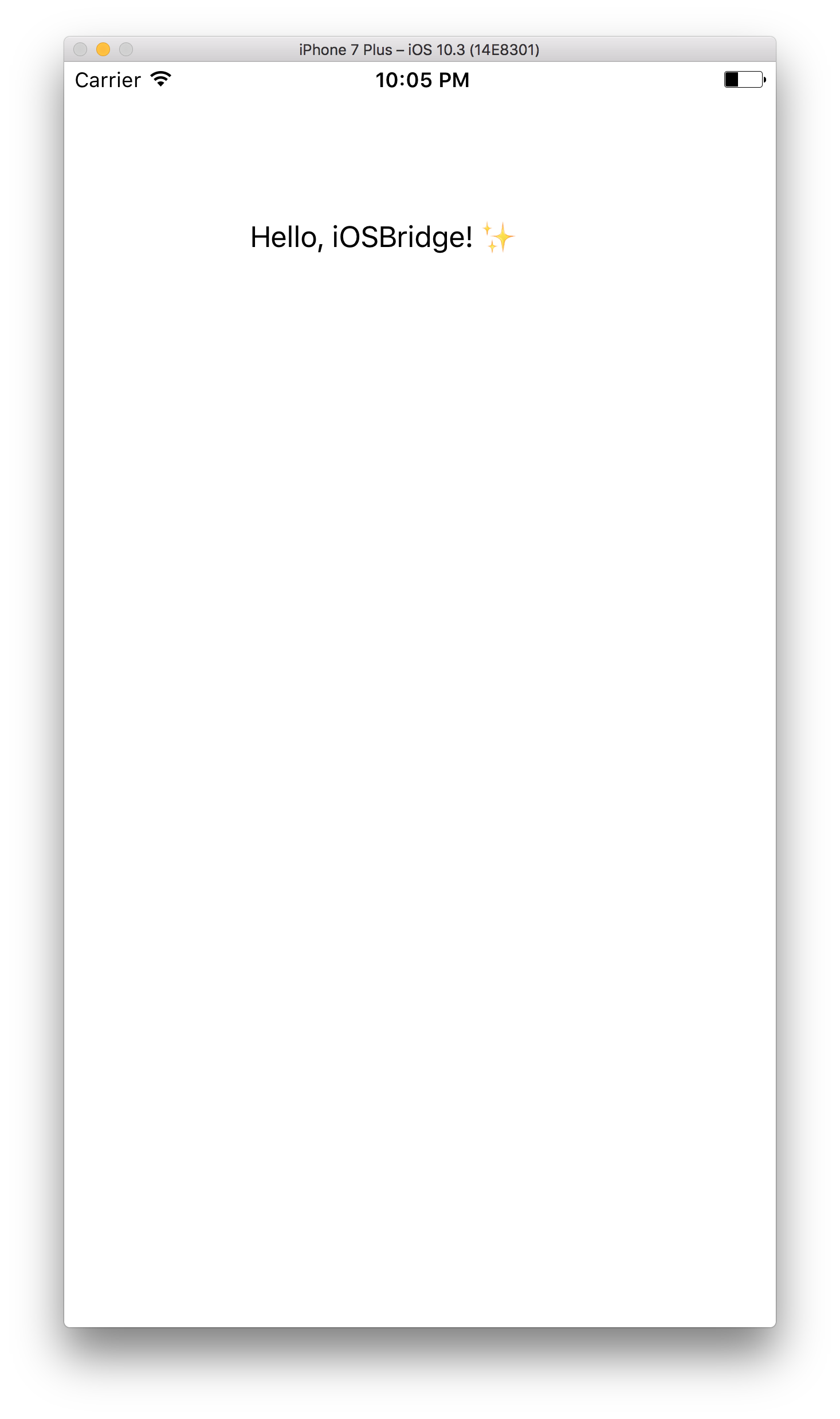
-
Show a TA!
Show a TA your running application. Congratulations, you have completed the iOS installfest.