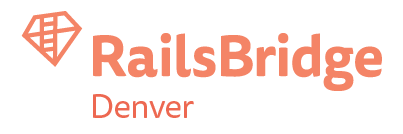Download Tools
-
Slack
We'll be using the Slack messaging platform during the workshop and afterward to keep in touch.-
Download Slack and follow the instructions
Sign up for the Denver Railsbridge Slack (link)
Introduce yourself
Say hello and share the title of one of your favorite books in the #general channel.Join the #iosbridge-aug-2018 channel
This is where you can ask questions and share your progress throughout this workshop
-
-
Git
We'll be following steps from another installfest to configure git. Don't worry about the "Next Steps" - the only steps/pages you need are the ones linked here directly.
-
Xcode
Based on your OS the install steps are different. You can check which OS you have by clicking the apple in the top right menu and selecting About this Mac.-
macOS Sierra
Install xCode from the App Store! -
macOS El Capitan
Download the latest version of XCode (currently 9.4.1) from here
Extract the .zip file & move it to your applications folder
-