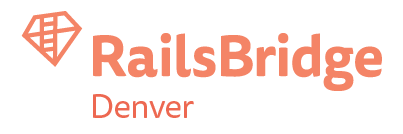Step 1: Come Prepared - you must bring the following
-
Your laptop
You need to have a working wifi connection, a browser and an email account you can readily access. To do iOS programming it's required that you have a Mac. -
Power cord for your laptop
-
Knowledge of your passwords
You'll need to access your Apple Account, as well as Github and Slack. Make sure you know your username and password!
Step 2: Don't Panic
Even if you get stuck, please go through the rest of the instructions and download all the things you'll need. Bandwidth
will be at a premium during the workshop, so it will help immensely to have everything on your laptop already. There
are a lot of steps, and the instructions may seem like they're in a foreign language, but: don't panic! By the end
of the workshop, you'll know what everything is and how to use it.
Step 3: Read This Overview
- Here's a list of tools you'll be installing. As you go through the workshop, we'll explain what each one is for and how to use it.
-
Slack
A communication tool for teams. -
Git
A revision or source control system. It creates a repository, which is a complete history of your programming changes, so you can undo changes and roll back to previous versions of your work if something has gone wrong. -
Xcode
To write our app, we'll need to use the Xcode IDE (Interactive Development Environment). - If you've already installed the above tools and are confident they are setup correctly, make sure you are a member of the Denver-Railsbridge Slack channel. Then, skip ahead to the Create an App step.